Right-sizing resources is a crucial strategy in cloud management, ensuring you’re using your cloud infrastructure efficiently. It helps in optimizing performance, reducing costs, and aligning resource allocation with your actual needs. AWS Trusted Advisor, Azure Advisor, and Google Cloud Operations suite are powerful tools designed to assist you in this process. Here’s how you can leverage these tools for right-sizing resources for your site.
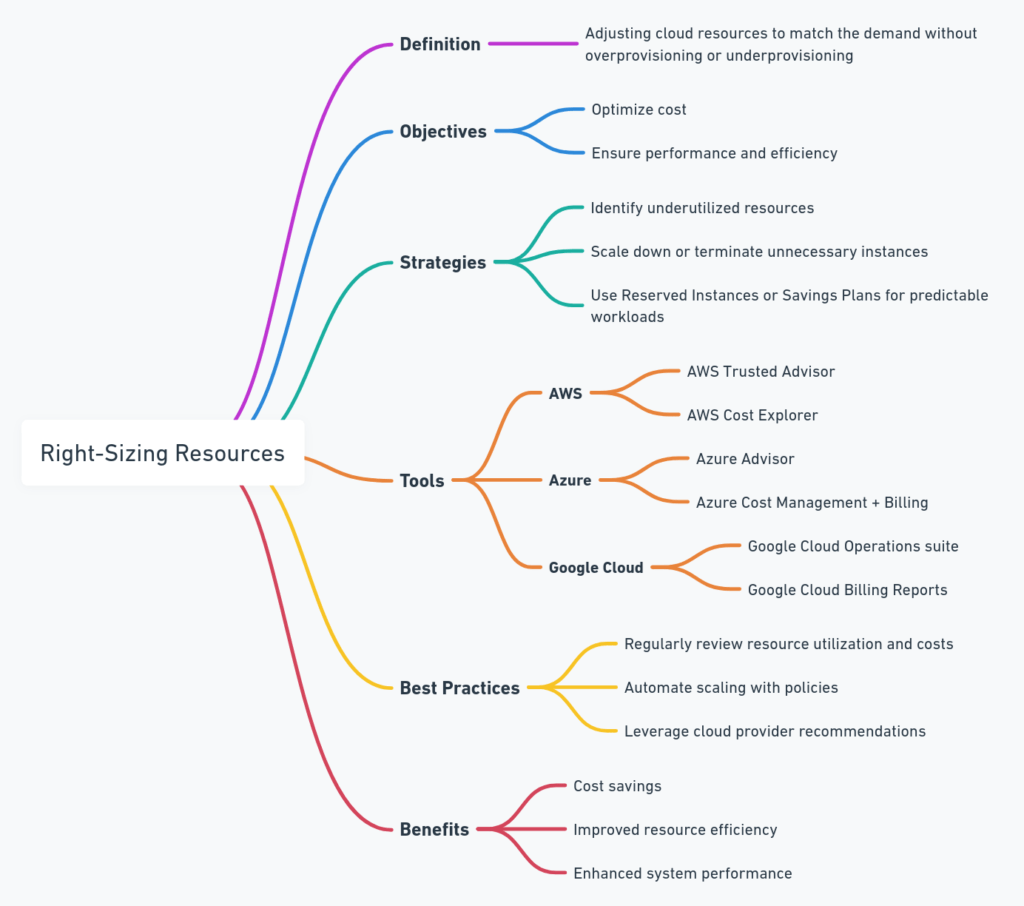
AWS Trusted Advisor
AWS Trusted Advisor provides insights into your AWS environment, offering recommendations on cost optimization, performance, security, and fault tolerance. For right-sizing:
- Access Trusted Advisor: Navigate to the Trusted Advisor console in your AWS account.
- Review Performance Recommendations: Look for under-utilized resources highlighted by Trusted Advisor. It identifies EC2 instances, RDS databases, and other services that are over-provisioned.
- Implement Suggestions: Adjust your resources based on the recommendations. This might include downsizing instances or terminating idle resources.
Azure Advisor
Azure Advisor is a personalized cloud consultant that helps you follow best practices to optimize your Azure deployments. It offers recommendations in four areas: cost, security, performance, and operational excellence.
- Explore Azure Advisor Recommendations: Access Azure Advisor through the Azure portal.
- Analyze Performance and Cost Recommendations: Focus on suggestions related to over-allocated resources, such as virtual machines and app services.
- Take Action: Resize or shut down resources as advised to align with your actual usage patterns and needs.
Google Cloud Operations Suite
Formerly Stackdriver, the Google Cloud Operations suite offers monitoring, logging, and diagnostics across Google Cloud and AWS, providing insights into resource utilization and system performance.
- Utilize Google Cloud Monitoring: Set up dashboards to monitor the performance and usage of your resources.
- Identify Under-utilized Resources: Use metrics and logs to spot instances and services not fully utilized.
- Optimize Based on Insights: Resize VM instances, and adjust other resources to better match your usage.
General Steps for Right-Sizing
- Monitor Regularly: Continuously monitor your cloud environment to identify opportunities for optimization.
- Automate Responses: Where possible, use automation to adjust resource sizes based on load, ensuring optimal performance and cost-efficiency.
- Review Architecture: Periodically review your cloud architecture to ensure it remains aligned with your business goals and operational requirements.