To reduce costs associated with data transfer for your site, you can implement several strategies that leverage Content Delivery Networks (CDNs) and optimize data transfer methods. Here are actionable steps you can take:
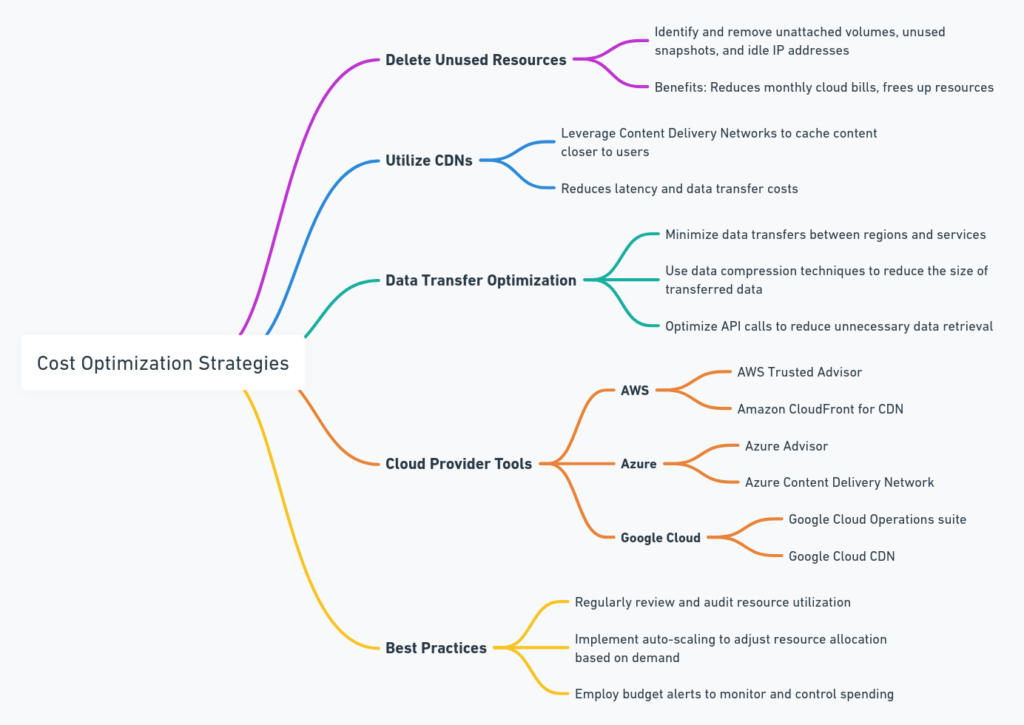
1. Use Content Delivery Networks (CDNs)
Why Use CDNs: CDNs cache your content across a network of servers globally, allowing users to download data from a server that is geographically closer to them. This not only speeds up the delivery of content but also significantly reduces data transfer costs.
How to Implement:
- Choose a CDN Provider: Select a CDN provider that offers services matching your needs. Popular CDN providers include Cloudflare, Amazon CloudFront, and Akamai.
- Configure Your Content to Use the CDN: This typically involves changing your website’s URLs to point to the CDN provider. For static resources like images, CSS, and JavaScript files, you will upload these to the CDN or configure the CDN to fetch these resources from your server and cache them.
2. Optimize Content Delivery
Optimize Images and Files:
- Compress Images: Use tools like TinyPNG or ImageOptim to reduce the file size of images without losing quality.
- Minify CSS and JavaScript: Tools like UglifyJS and CSSNano can reduce the size of these files by removing unnecessary characters.
- Use WebP for Images: WebP provides superior lossless and lossy compression for images on the web.
Implement HTTP/2:
- Enable HTTP/2 on Your Server: HTTP/2 offers improved performance over HTTP/1.1, including multiplexing and server push features, which can reduce the number of connections and improve the speed of content delivery.
3. Cache Content Strategically
Leverage Browser Caching:
- Set Cache-Control Headers: Configure your web server to use Cache-Control headers to specify how long browsers should cache each resource.
- Use ETags: ETags help browsers determine if the content has changed since the last request, potentially eliminating the need for re-downloading unchanged content.
Server-Side Caching:
- Implement Server-Side Caching: Tools like Varnish can cache content at the server level, reducing the need for repeated requests to your application server for common responses.
4. Monitor and Analyze Traffic
Use Analytics to Identify High Bandwidth Content:
- Analyze your site’s traffic to identify which resources are consuming the most bandwidth. You may find opportunities to optimize or eliminate these resources.
Implement Lazy Loading:
- Lazy Load Non-Critical Resources: Lazy loading defers the loading of non-critical resources at page load time. Instead, these resources are loaded at the moment they are needed (e.g., when scrolling to them), which can reduce initial page load times and save bandwidth.
5. Optimize Data Transfer Between Services
Use Data Compression:
- When transferring data between services, use compression algorithms like gzip to reduce the size of the data being transferred.
Efficient API Design:
- Design your APIs to reduce unnecessary data transfers. This might mean implementing more specific endpoints that return only the data needed rather than larger, general-purpose endpoints.