Regularly cleaning up unused or obsolete resources is a crucial practice for optimizing cloud infrastructure efficiency and reducing unnecessary costs. Unattached volumes, old snapshots, and unused IP addresses can accumulate over time, leading to wasted expenses and cluttered cloud environments. Implementing a routine review and cleanup process ensures that you’re only paying for the resources you actually use and need.
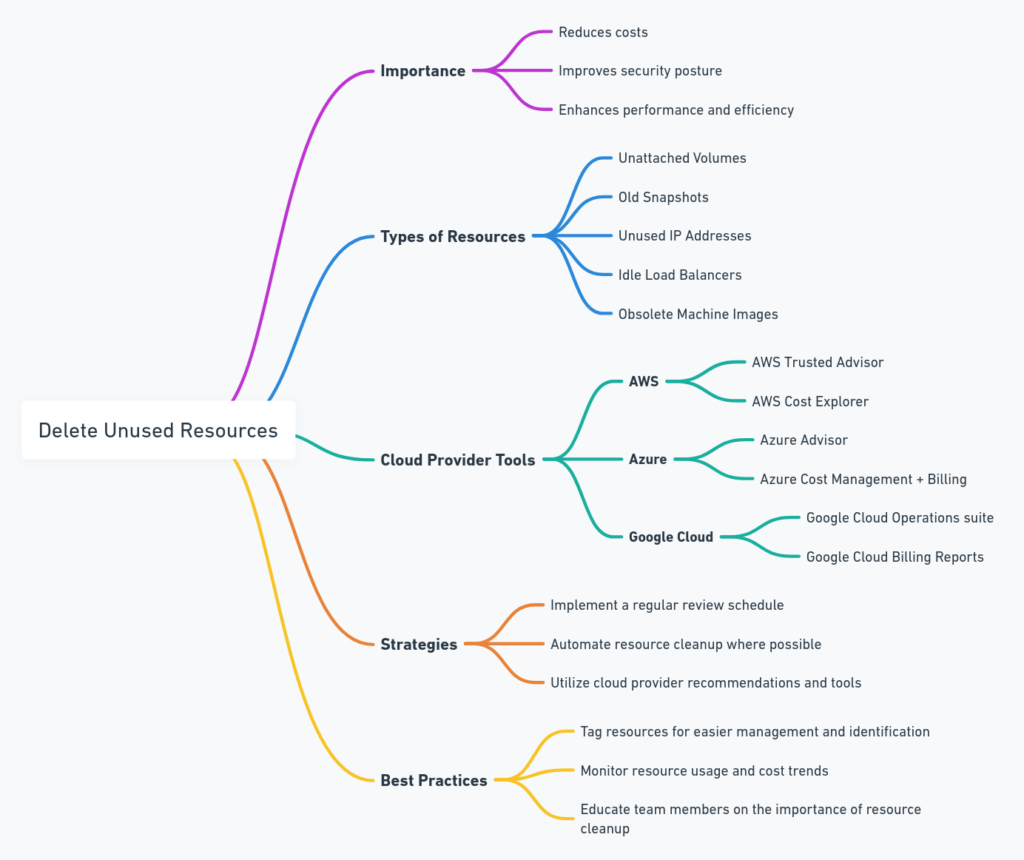
Identifying Unused Resources
- Unattached Volumes: These are storage volumes not attached to any running instance. They continue to incur costs and can accumulate unnoticed.
- Old Snapshots: Snapshots are backups of your volumes. Over time, you may accumulate many that are no longer needed for recovery purposes.
- Unused IP Addresses: IP addresses that are allocated but not associated with a running instance also incur costs.
Steps to Clean Up Unused Resources
- Regular Audits: Schedule regular audits of your cloud environment to identify unused resources. Tools provided by cloud service providers can help automate this process.
- Automate Cleanup Processes: Use scripts or cloud management tools to automatically remove or flag resources that haven’t been used for a predetermined period.
- Implement Policies: Establish policies for resource retention, such as keeping snapshots for only a certain period or releasing unattached IP addresses after a specific duration of inactivity.
- Monitor and Alert: Set up monitoring and alerts for when resources are created, unused, or reaching the end of their defined retention period. This can help prevent resources from being forgotten.
Tools for Managing Unused Resources
- AWS: AWS offers several tools, including AWS Trusted Advisor and AWS CloudWatch, to identify and manage unused resources.
- Azure: Azure Advisor provides recommendations for optimizing resource utilization, including identifying idle and underutilized resources.
- Google Cloud: Google Cloud Operations suite (formerly Stackdriver) and custom scripts can help identify and automate the cleanup of unused resources.
Best Practices for Resource Management
- Documentation and Tagging: Keep detailed documentation of your resources and use tagging to make management easier. Tags can help identify the purpose, owner, and criticality of resources.
- Lifecycle Management: Implement lifecycle policies for automatic deletion of old snapshots and backups based on age or other criteria.
- Review Before Deletion: Always review resources before deletion to ensure they are genuinely unused and not critical to any current or future operations.
By actively managing and deleting unused or obsolete resources, you can significantly reduce cloud costs and maintain a clean, efficient cloud environment. This practice not only optimizes resource utilization but also contributes to a more sustainable and cost-effective cloud strategy.