To ensure the safety and availability of your website’s data, implementing a robust backup and disaster recovery strategy is crucial. AWS Backup, Azure Site Recovery, and Google Cloud Backup are three leading services designed to automate the backup process, secure data, and ensure quick restoration in case of a disaster. Below is a guide on how each of these services can be integrated into your site’s backup strategy.
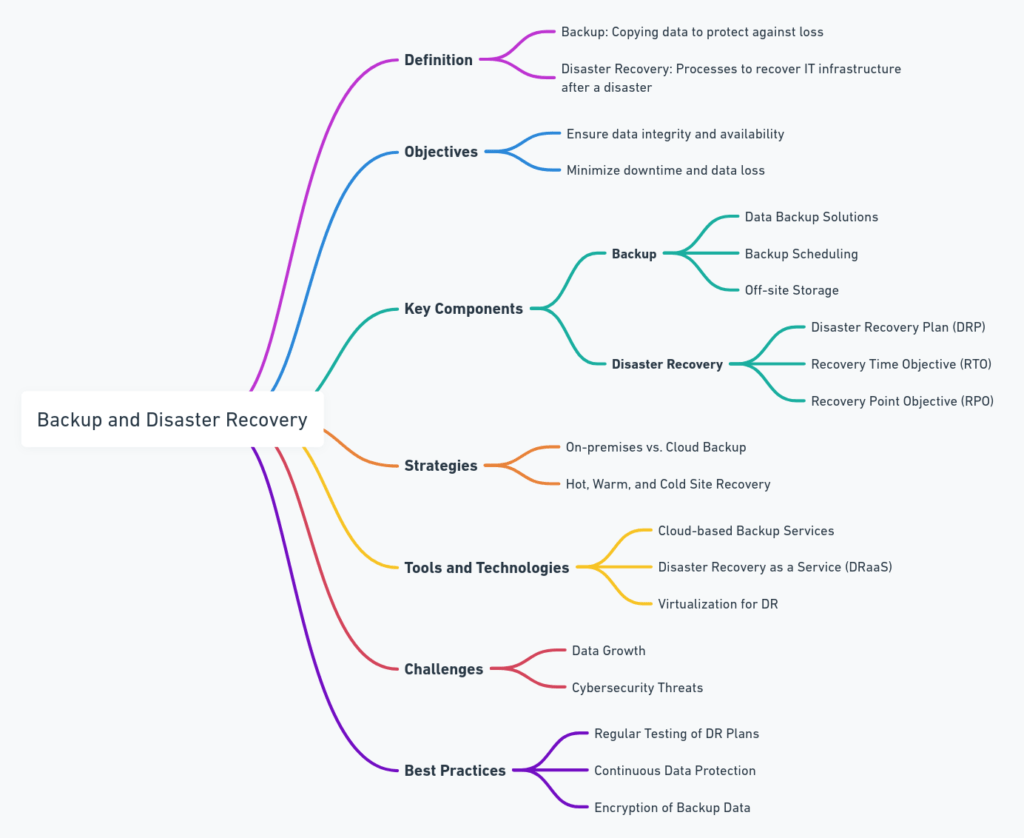
AWS Backup
AWS Backup provides a centralized service to automate and manage backups across AWS services. It simplifies the process of backing up data and applications across various AWS services like Amazon EC2, Amazon RDS, Amazon DynamoDB, Amazon EFS, and Amazon S3.
- Key Features:
- Automated backup policies
- Centralized backup activity monitoring
- Encryption of backed-up data
- Cross-region and cross-account backup support
- Implementation for Your Site:
- Set up AWS Backup, defining policies that specify how frequently your data is backed up and how long it’s retained.
- Apply these policies to your AWS resources.
- Regularly monitor backup activities and test the restoration process to ensure quick data recovery.
Azure Site Recovery
Azure Site Recovery ensures business continuity by keeping your workloads running during outages. It replicates workloads from any source to Azure or a secondary site, providing a failover for emergency recovery.
- Key Features:
- Simple replication and disaster recovery for Azure VMs, on-premises VMs, and physical servers
- Customizable recovery plans
- Integration with Azure Backup for comprehensive data protection
- Implementation for Your Site:
- Configure replication of your site’s data to Azure or a secondary site.
- Set up and test failover to ensure you can quickly switch to a secondary environment if necessary.
- Combine with Azure Backup for full data protection, backing up your site’s data in Azure.
Google Cloud Backup
Google Cloud Backup, as part of Google Cloud’s operations suite, offers managed backup and disaster recovery services for virtual machines and databases on Google Cloud.
- Key Features:
- Automated backups for Compute Engine VMs and Google Cloud databases
- Flexible retention policies
- Encryption of backup data at rest and in transit
- Implementation for Your Site:
- Enable Google Cloud Backup for your Compute Engine VMs and databases.
- Define backup schedules and retention policies according to your needs.
- Regularly test restores from backup to ensure data integrity and availability.
General Best Practices for Backup and Disaster Recovery
- Regular Testing: Frequently test your backup and recovery process to ensure you can quickly restore operations in an emergency.
- Layered Security: Combine backups with strong security measures to protect against data breaches and ransomware.
- Compliance and Regulation: Ensure your backup strategy complies with industry regulations and data protection laws.