Auto-scaling is a cloud computing feature that dynamically adjusts the number of compute instances in your hosting environment. This adjustment is based on real-time demand, ensuring that your site scales up during peak traffic periods and scales down during lulls. By implementing auto-scaling, you optimize resource usage and cost efficiency, avoiding overpayment for idle resources and ensuring robust performance during traffic surges.
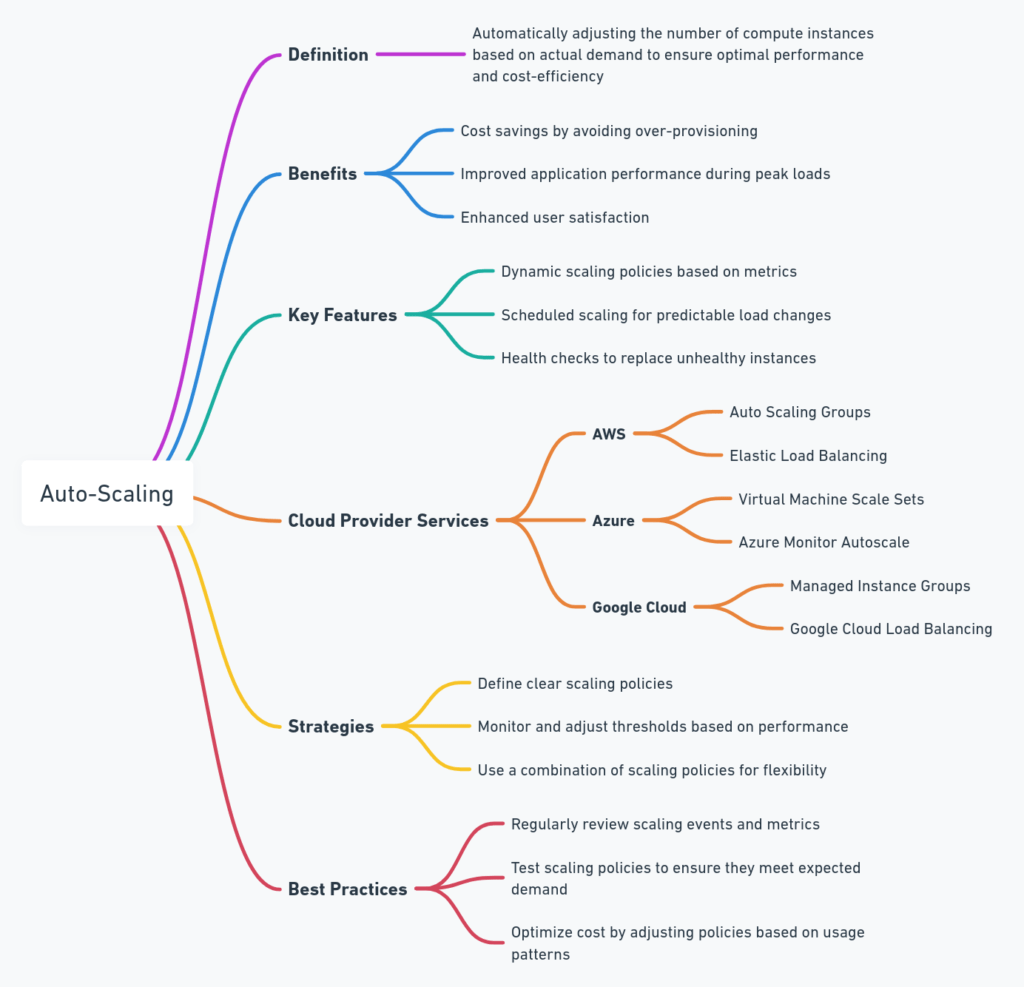
Benefits of Auto-Scaling for Your Site
- Cost Efficiency: Pay only for the resources you need at any given time, reducing costs associated with idle or underutilized servers.
- Performance Optimization: Automatically increase capacity to maintain performance levels during demand spikes, ensuring a smooth user experience.
- High Availability: Enhance the reliability and availability of your site by automatically adapting to changes in traffic, reducing the risk of downtime.
Implementing Auto-Scaling
AWS Auto Scaling
AWS offers comprehensive auto-scaling capabilities across its services, including Amazon EC2, ensuring your application has the right amount of capacity to handle the current traffic demand.
- Set Up Scaling Policies: Define policies based on desired metrics, such as CPU utilization or network input/output.
- Configure CloudWatch Alarms: Use AWS CloudWatch to monitor traffic and trigger scaling actions based on predefined thresholds.
- Test Your Configuration: Simulate traffic patterns to ensure your auto-scaling setup responds as expected.
Azure Auto Scaling
Azure provides auto-scaling through Azure Monitor and Virtual Machine Scale Sets, allowing for flexible scaling based on metrics like CPU usage or queue depth.
- Define Scale Conditions: Specify the rules that trigger scaling actions within your Virtual Machine Scale Sets.
- Monitor and Adjust: Use Azure Monitor to track performance and adjust your scaling settings as needed.
- Leverage Application Insights: Gain insights into your application performance and user traffic patterns to optimize scaling rules.
Google Cloud Auto Scaling
Google Cloud Auto Scaling automatically adjusts the number of instances in response to load changes, available for Compute Engine and other services.
- Configure Auto Scaling Policies: Set up policies focusing on CPU load, network usage, or custom metrics.
- Utilize Stackdriver Monitoring: Monitor your application’s performance in real-time and adjust scaling thresholds accordingly.
- Test and Optimize: Regularly review auto-scaling events and performance metrics to fine-tune your settings.
Best Practices for Auto-Scaling
- Monitor Regularly: Keep an eye on your auto-scaling configurations and performance metrics to ensure optimal operation.
- Adjust Thresholds: Fine-tune your scaling thresholds based on historical data and traffic patterns.
- Incorporate Load Balancing: Use load balancing in conjunction with auto-scaling to distribute traffic evenly across instances.
By leveraging auto-scaling, you ensure your site remains responsive and cost-effective, automatically adjusting to traffic fluctuations. This dynamic approach to resource management not only improves user experience but also optimizes operational costs.